eBooks
Buying books in 2025
Jump to section titled: Buying books in 2025If an author sells DRM-free books, great! Sold!!
If they don't... ugh. Example: I wanted to start reading The Expanse books where the Amazon TV show left off. I want to read them on my Kobo Libra Colour e-reader. So the first book after the show ends is Persepolis Rising. I want to support the authors directly as much as possible, so we'll start at the author homepage:
- The author's publisher doesn't sell eBooks directly, apparently, but gives us several options. Trying to avoid the mega sellers, Ebooks.com looks like the smallest operation? So we'll buy from there. So I sent them $12.
- Oh. Bummer. Ebooks.com is an Adobe Digital Editions operation apparently. Huh. Luckily
we already have all the software for coping with this installed on our macOS. Double-click
the
.acsmfile of the book we just downloaded, and the book opens in Adobe Digital Editions. - In calibre, "Add books,"
~/Documents/Digital Editions/Persepolis Rising.epub. This Just Works(tm) magically, instantly for us nowadays. I think because I have previously installed DeDRM_tools plugin for calibre. - In calibre, "Convert books" to
.kepubformat thanks to all the Kobo-handling extensions we installed previously. (Why? Because my Kobo reader is happier with.kepubthan.epub. Might as well, calibre keeps all our formats in our calibre library. We're storing multiple formats of each book, but eBooks are tiny by modern storage standards, no big deal.) - Connect my Kobo, "Send to device" in calibre. Specifically sending the KEPUB.
Hey, it worked! Nice! No idea if this is better for authors than if I had just bought it in the Kobo store. But now I know I have a DRM-free backup whenever my Kobo bricks and/or the Kobo ecosystem becomes hostile to authors / readers.
Unsurprisingly, the Kobo store (kobo.com) thinks I don't own this book, continues to offer to sell it to me for another $12.
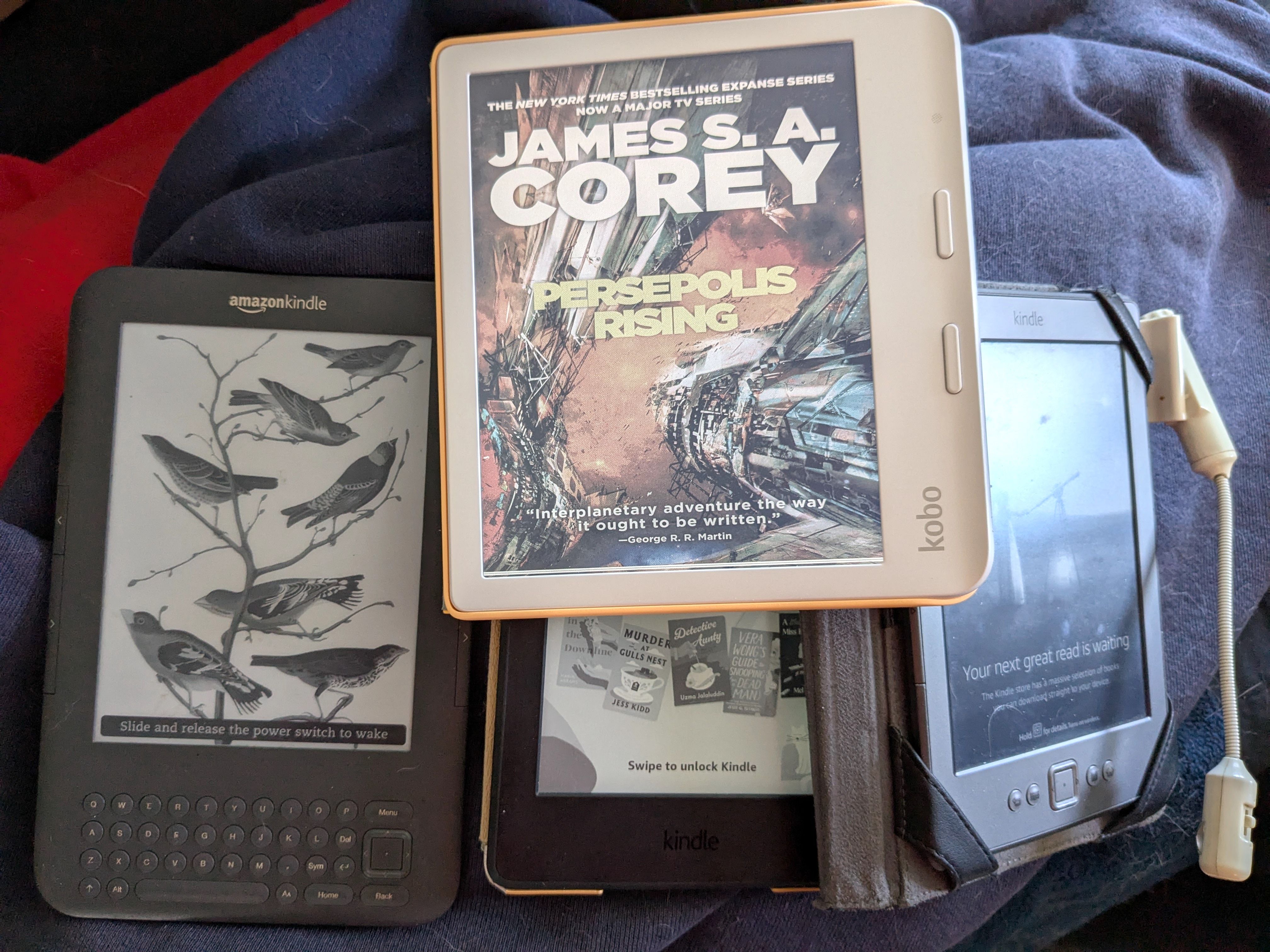
DRM-free bookstores
Jump to section titled: DRM-free bookstores- Tilted Windmill Press: author
- Hannah Steenbock: author - "Your book will contain a hidden watermark, but no DRM."
- Superior Magpie Press: author - "I left the 'Do you want DRM' box unchecked on both Kindle and Draft2Digital."
- Smashwords.com - almost 1M books
- Kobo "leaves it up to the publisher/indie whether to tick the DRM box or not"
Backstory angst
Jump to section titled: Backstory angstApparently, from 2011-2025 I purchased 291 books+ from the Kindle store.
I love/d the convenience of my Kindles. Traveling all over the world, or not, it was miraculous that I could buy books from anywhere and read them immediately, in such a tiny portable device.
The authors get the vast majority of the money(?), Amazon keeps a reasonable cut for the tech, I can grow my library forever and move it in the palm of my hand. Amazing.
Then I started reading that some authors were pissed off about Amazon keeping most, or nearly all, of the money. So they stopped selling there.
While some authors are, apparently, Audible/Amazon exclusive.
(Meanwhile, Amazon destroyed most physical book stores nationwide, apparently. Zine: How To Resist Amazon and Why. I'm not into physical books, so I still don't pay much attention to that, other than generally supporting anti-trust enforcement. We used to do that. 🇺🇸)
Humble Bundle fiasco: 2024
Jump to section titled: Humble Bundle fiasco: 2024Jan 25 2024. Recapping a few hours of frustrating labor you should avoid:
I paid+donated $100 total to Humble Bundle + Harper Collins + a charity for a collection of Terry Pratchett eBooks.
I'm on macOS. To read them I had to:
- Install Adobe Digital Editions (ADE) 👎 and Calibre 👍.
- Install DeDRM 👍 plugin for Calibre. (All of that can be done via the UIs, no need to drop to command line stuff for any of this.)
- With all of those installed, I then had to click in Kobo.com, one book at a time, to "download each book" into Adobe Digital Editions.
- Then in Calibre, you can bulk add all those books into Calibre from
~/Documents/Digital Editions/. - Then in Calibre, you can bulk "Save to disk in a single folder" out to disk.
Now you can actually read the .epub books you bought in whatever eBook reader you want.
BUT DON'T DO THAT. What a waste of time. Instead:
The archive.org versions have better cover art on them. And you can just download them and you're done. So pay+donate for the books, and ignore what you bought completely. Download them for free off of archive.org instead.
Author God Michael Warren Lucas blogged about this too.
Kindle-pocolypse: Feb 26 2025
Jump to section titled: Kindle-pocolypse: Feb 26 2025Feb 14 2025. I saw toots about Amazon removing "Download & Transfer via USB" on Feb 26. For 14 years I bought books from them, and now they're removing the last emergency escape hatch for "my books" that "I own?" I had paid full retail price for every one of them, even when Kindle prices were higher than paperback, which always shocked me. But I loved the convenience of Kindle, so I paid.
I had never used "Download & Transfer via USB" before. I had never tried to read any of my Kindle books anywhere but the latest Amazon software, or on a series of devices I purchased from Amazon at full retail price. I had heard rumors of De-DRMing Kindle books, but had never looked into it.
This announcement felt like a violation of the peace agreement I had with Amazon. I can't trust them. I must escape with my library before it's too late.
Thanks to Calibre and the
DeDRM plugin I got out. All my books are now .epub
files. Or whatever other format I tell Calibre to convert them to, whenever, for whatever
reason.
Over on YouTube, Rachel does a great job showing you how. I don't have a Kobo (yet?), but regardless, you need to de-DRM (or at least download) your Kindle purchases before Feb 26. Once your books are DRM-free in Calibre you have all the options and time in the world to decide whatever you want to do later: HOW TO: de-DRM your Kindle books into Calibre.
My new relationship with eBook DRM
Jump to section titled: My new relationship with eBook DRMSo instead of forever pumping money at Amazon, I think this is my new set of goals for the books I read:
- I choose to pay (or not) whatever price authors want to set on their work. Authors keep the vast majority of the money. Reasonable tech surcharges are fine, as decided by the author.
- Authors have the freedom to choose whatever publication vectors they want.
- My Dropbox has my library in it, DRM-free, so I have options when I want to re-read something I bought decades ago, or when my eReader breaks. I don't trust any company to still exist, or have not turned evil, a month from now.
So in practice that means:
- Calibre (Dropbox) is my eBook library. All DRM-free.
- When I buy a book, I'll be hoping it can be purchased DRM free. If it can't, then I'll buy it wherever the author prefers or send money directly to the author, and then de-DRM/pirate the book for my library.
- I'll use whatever eReader, since now I'm "side-loading" everything I purchase onto the device if that store doesn't sell DRM-free versions.
Misc
Jump to section titled: Misc-
2023-12-08 Cory Doctorow: "If buying isn't owning, piracy isn't stealing."
-
My friends who have had all their music, books, and movies on their own hard drives for years laugh at me for being so late to the game. They tried to warn me decades ago. I am young, foolish, naïve.
-
Meanwhile, my 4K songs I've purchased since high school are still in the Apple cloud, for which I'm still paying $25/year. iTunes Match isn't cool anymore, they want everyone in "Apple Music" nowadays. I guess... I should stop buying music in iTunes store and jailbreak my library? But I'm so lazy, and clouds are so convenient. That'll be another blog entry someday?
My local library, eReaders
Jump to section titled: My local library, eReadersI want my eReader lit for night reading, with physical page turn buttons. I don't care about color or stylus, I use my iPad + Apple Pencil for comics / taking notes / drawing.
- Omaha Public Library supports OverDrive and Libby borrowing, and magazines, audio books, etc., etc.
- $150 NOOK GlowLight 4. Lit, buttons, B&W. Ugh: You have to go through Adobe Digital Editions (ADE) on a separate computer to use Libby?
- $230 Rakuten Kobo Libra Colour. Lit, buttons, color. $70 more for a stylus. "Borrow eBooks directly from your local library with OverDrive and Libby integration⁶."
- $580 reMarkable Paper Pro is super fancy, but I already have an iPad for super fancy. I enjoy e-Ink for reading, not for trying to compete with my OLED iPad + Apple Pencil.
eReaders I own:
- Rakuten Kobo Libra Colour (2025)
- v5.16.2.1.1 Kindle Paperwhite 7th gen (2015) - my brother's, abandoned. Working great.
- v4.1.4 Kindle 4th gen (2011) - battery is bricked.
- v3.4.3 Kindle Keyboard 3rd gen (2010) - Steve's, abandoned. Battery super short.
- Kindle end-of-life dates.
What I'm currently reading, recommendations
Jump to section titled: What I'm currently reading, recommendations- Me on BookWyrm. Federate all the things! Slick!
- To Read: Apocalypse Moi. Neat, it let me add an image, description, and link to his store.
- I can't track my daily "% read" stat w/o also tooting out a comment? And then that toot doesn't even say my "% read" stat? Bummer.
- Me on StoryGraph
- I apparently can't write a blurb there (e.g. who recommended) until after I flag the book as owned?
- To-Read: Apocalypse Moi, whose ISBN StoryGraph refuses to load?
- Ugh. But don't buy eBooks here, apparently: Q: Can I read my ebooks on my Kindle, Kobo, Nook, etc.? A: Ebooks from Bookshop.org must be read on either our Apple or Android app...
- Does track daily "% read" stat, set your own daily goal, tracks streaks. Neat!
- 2025-02-16 Athena wrote: I ditched Goodreads (now owned by Amazon) four years ago and never once looked back. I really like StoryGraph - it's simple, clean and refreshingly clutter-free. And behind it all? The brilliant Nadia Odunayo.
- Todd Tyrtle prefers Hardcover.app.
- Me on Letterboxd (movies)
- Stephen King: Needful Things per Schalk.
Attempts to buy EPUBs:
- I used the Contact form on North Omaha History Bookstore to see if Adam wants to sell me EPUB files of his books.
No-money eBooks
Jump to section titled: No-money eBooksIf an author/partner is still alive, and not sitting on $10M+, I want to pay them for their work unless they insist on not taking money. Once an author+partner is dead, I'm ambivalent about paying their descendants. Most no-money books, in my experience so far, are long dead authors whose works aren't fun reads. I do enjoy occasional Shakespeare, Plato, Poe, Whitman etc.
- Project Gutenberg
- Further refined: standardebooks.org
- OpenLibrary.org
- GoogleBooks.com
- ManyBooks.net
- PDFDrive.com
- Bookboon.com
- Free-Ebooks.net
- Smashwords.com (also DRM-free)
- DigiLibraries.com
- GetFreeEbooks.com
- Obooko.com
- BaenFreeLibrary.com
- InternetArchive.org
- HathiTrust.org
- ReadPrint.com
- Bookrix.com
- Librophile.com
- OnlineBooksPage.edu
Audiobooks
Jump to section titled: AudiobooksOn Discord squirrelcanoe wrote: I really like Libro.fm. You can select a local bookstore to support with your purchases and they are DRM-free. I do have a referral link if you end up wanting to join :)
- ← Previous
Open Letter Supporting Tamara Dwyer - Next →
Chickens